Rectification Upload (V1.3)
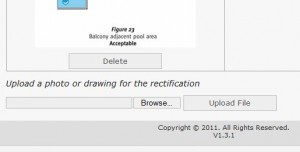 Release V1.3 is now live and the primary inclusion is the ability to upload images/diagrams in to the rectification section of the Form 26. If there is a figure associated with the shortcut, it will still be added but it can be deleted, as before.
Release V1.3 is now live and the primary inclusion is the ability to upload images/diagrams in to the rectification section of the Form 26. If there is a figure associated with the shortcut, it will still be added but it can be deleted, as before.
This is part one of a two-part enhancement to this area of the application. The second part will be the provision of a list containing all the figures that are available, so that they can be included in those situations where there isn’t one or the one provided isn’t suitable.
Please add a comment about how this function is working for you.
Version Update (V1.2)
A new version of the Form26 application will rollout in the very near future. Version 1.2 has a number of new features:-
- User-defined shortcuts – members will be able to maintain their own list of shortcuts to use in conjunction with the built-in ones. A new menu item has been added to the Member navigation menu to access the facility.
- Inspection follow up – an optional follow up date field has been added to the the inspection detail page. If that date has passed for a given inspection, it will be flagged as such in the My Inspections page. This can be used as a reminder for the 90-day obligation or for any purpose you like. The reminder is removed, simply by removing the date.
In addition, some of the foundation for future releases will be rolled out in 1.2, to support the new features planned.
As ever, please provide your feedback as to the usability of the new functionality, in particular, any undocumented behaviours you might encounter.
UPDATE:
Version 1.2 1 is now the current release.